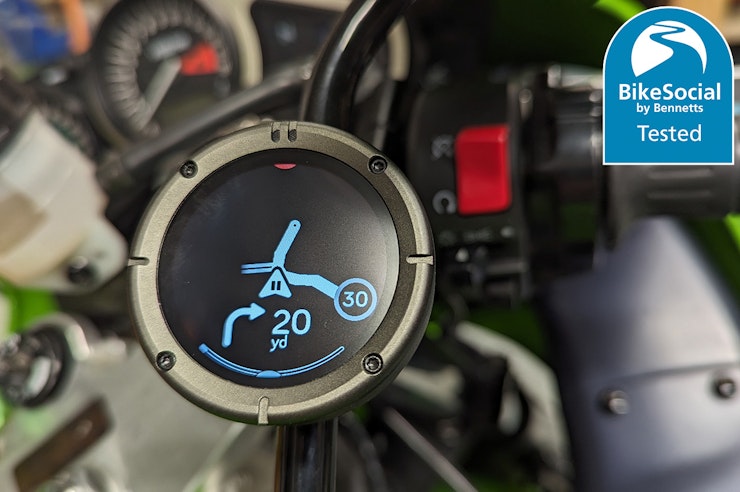Beeline Moto II review | Brilliantly simple motorcycle nav tested
By John Milbank
Consumer Editor of Bennetts BikeSocial
29.05.2024
Date reviewed: May 2024 | Tested by: John Milbank | Price: £179.99 | beeline.co
The Beeline Moto II on review here is a supremely compact navigation device that pairs with your phone to offer surprisingly detailed navigation instructions on its colour screen. It’ll fit to virtually any motorcycle, and if you ride a bicycle too, it’s great for that as well.
I’ve been using the new Beeline Moto II over the past six weeks for more than 500 miles on my 1999 Kawasaki ZX-6R and Zontes ZT350-T, and have to say that it’s a brilliant little device that will suit many riders perfectly…
Extremely compact
No wiring necessary
Brilliantly simple yet effective
Can’t offer the detail of some navigation software
Needs charging after a full day’s riding (but easy with USB-C)
No ‘find fuel’ option
Beeline comes with a strap-on mount, and is available in plastic or metal-bodied versions
Features and mapping included
Measuring just 53mm in diameter and 21.5mm thick, the Beeline Moto II is available in a plastic-bodied ‘standard’ edition for £179.99, and machined aluminium version for £199.99. According to my scales, the metal one weighs just 63g, while the plastic body brings it down to 40g (going by Steve Lamb’s scales, who’s using that on his NC750X and Ducati Scrambler). The supplied mounting bracket only adds 5g, so despite the significant advance in tech over the original Beeline Moto (reviewed here), the new Moto II only gains 12g in weight, and 3mm in diameter and thickness. But the previous device only had a 26mm B&W LCD screen, compared to the 38mm TFT colour screen now fitted, and that makes a HUGE difference.
It should be noted that while the Moto II is a significant step on from the original Beeline Moto, that unit is still available for sale at £149.99 for the metal version, and the Beeline team has committed to keeping it updated.
Here are the main features of the new Beeline Moto II:
Clear navigation, including speed (optional) and upcoming turns
Ability to plan ‘fast’ or ‘fun’ routes
Compass mode to just point in the direction you need to go
Additional heading, speed and trip data screens
No distractions from messages and other smartphone pop-ups
Motorcycle AND bicycle modes (Beeline Velo II does not include motorcycle mode)
Fully repairable with modular design for easy parts and battery replacement
Audible alerts of direction changes via built-in speaker, or intercom, and flashing LED on top
Speed limit icon turns red when exceeded
Tough, scratch-resistant TFT screen
Beeline works everywhere in the world with standard routing, which generally provides a choice of two routes, though the navigation doesn’t work in China.
However, the ‘smart routing’, which offers a choice of ‘fast’ or ‘fun’ routes, is limited to specific countries (though still a lot): UK, Ireland, France, Spain, USA & Canada, Andorra, Australia, Austria, Belgium, Denmark, Finland, Germany, Italy, Japan, Liechtenstein, Luxembourg, Monaco, Netherlands, Norway, Poland, Portugal, Singapore, Sweden, Switzerland, Taiwan and the United Arab Emirates. If there’s demand for other countries to have this routing, Beeline will add them.
The supplied mount suits a wide range of bar sizes, though this fairing bracket is a little small for it
Mounting Beeline Moto II to the bike
The Beeline Moto II comes with a simple mount that straps to your handlebars using quality O-rings. There are two different sizes supplied covering 16mm to 50mm in diameter, and the back of the mount has a grippy silicone base. If you’re mounting it to the 12mm accessory bar fitted to many adventure bikes – or on the fairing frame of my 1999 ZX-6R –the optional ‘Mirror & Crossbar mount’ offered by Beeline is the best bet, as this clamps solidly in place; on thin mounting locations like this, the device is easily knocked when pressing the buttons with the supplied mount, though it won’t fall off.
For most users, there’ll be no need to wire the Beeline Moto II for power, but if you want, you can plug a USB-C cable in from your bike, or you can buy the optional £49.99 powered mount insert, which has a voltage regulator built in and charges the device via weather-proof pogo pins.
With the mount in place, the Moto II simply twists through 90° to lock securely. Unfortunately the new Beeline won’t fit the original Moto mount, but adaptors are available to convert either way for just £4.99 including P&P from the UK. Beeline in a British company, but European buyers can take advantage of Beeline’s German warehouse for no import duties. Beeline says it was big decision to change the mount designs, but the team wanted to make improvements, and promises that this will be the new standard for any future products.
Additional mounts available (all with free P&P) are:
Bar clamp: £29.99 | For bars from 22-32mm diameter
Mirror / Crossbar: £29.99 | For 10-16mm bars (so ideal not just for mirrors, but also adventure bike accessory bars, and the fairing bracket on my 1999 Kawasaki ZX-6R
4-Hole AMPS £19.99 | For industry-standard AMPS brackets and custom builds
Set-up and updating
Initial setup couldn’t be easier, with the smartphone app downloaded via the Apple store or Google Play. The app can be used for free, without buying the Beeline if you want to try the navigation modes, and you can even run compass mode from your phone.
Once paired, the Beeline links instantly and seamlessly to your phone. If there’s a firmware update available, you’ll have the option to install it from the app, or you can ignore it and get on with navigating.
During the past six weeks, before the general release, I’ve been thoroughly impressed with how responsive the Beeline development team has been. While overall it’s worked flawlessly, I did pick up on a couple of relatively minor bugs, but these were ironed out very quickly with updates.
At the time of writing there are two small glitches – one sees the app occasionally crash while plotting a long round-trip route, the other means the direct line back to a track when rerouting isn’t possible doesn’t display. These are both minor issues, and are planned to be sorted in an update during the week of launch.
Shown here compared to the original Beeline on the left, despite the case only being 3mm larger, the difference in the screen is outstanding
Display layout and clarity
The new TFT screen really is very impressive thanks to a restrained use of colour and some great graphic design.
A light sensor automatically dims the screen to save power, or it can be locked to maximum brightness. I’ve been running it on auto and never struggled to see the screen except when direct sunlight just happens to catch it at the right angle and occasionally causes a bit of glare.
The resolution of 412x412 pixels might sound low, but that’s still 277 pixel/inch (more than an iPad Air 2), and looks perfect in use.
During navigation, the Beeline Moto II shows a very clear route line, with other roads – that you won’t be taking – shown fading off to the sides. It’s these additional roads that make it so easy to see where you want to go, and make for a huge advance over the previous Beeline Moto, which used an arrow to show when you needed to turn; Moto II now offers navigation that’s almost as clear and easy to follow as a dedicated sat-nav or phone.
I say almost as of course you don’t get all the detail that Google maps or a Garmin / TomTom can offer, and in extremely complex motorway networks (I’m looking at you Coventry and Birmingham), it’s not always as obvious which turn to take as there’s not the visual lane guidance that navigation software now offers.
But why are you riding on the motorway anyway? And I should add that while testing this for accuracy in direct comparison to Google maps, Google ended up confusing me and sending me on the wrong road… if I’d followed the Beeline, I’d have been fine.
Note some pics were taken by my wife while I was driving the car for ease of illustrating this review.
Pressing the top or bottom of the Beeline scrolls through the additional pages (if there’s a turn notification coming up, the screen will automatically switch back to navigation):
Ride menu, with options to end ride, stop ride and skip waypoints (end and stop can also be accessed from the navigation screen by holding the top or bottom buttons.
Battery display showing a percentage for the device and your phone
Compass display, with north in red making it easy to see at a glance, distance covered, current time and trip time
Speed, with a marker showing how close you are to the current speed limit, and your average speed. You could switch this to kph if you want when travelling abroad.
Trip screen with time remaining, current time, and time you’ll arrive, as well as the distance remaining
While you’re riding, an LED at the top of the device will flash to warn you of an upcoming turn, and the device will beep, and play a tone through your intercom if connected. These can be turned off, but it’s a shame that – for now at least – you can’t turn off the beep but not the flash (or vice versa) on the device itself.
During testing, I occasionally found that the exit number on a roundabout would be wrong – sometimes saying exit 2, rather than 3 for instance – but this will be down to the underlying map data, not a fault of the Beeline, and the graphic shown on screen eliminates any doubt anyway.
The only time I’ve found it a little tougher is on the huge roundabouts over motorways, which can sometimes leave you a little unsure of which lane you need to be in as, unlike other software, the name of the road you need to take isn’t displayed, so you’re relying on the device graphics.
EDIT 24 Jun 2024: An update to the Beeline firmware now sees the name of the road displayed on the device, which can be a huge help. The company’s speed at responding to user feedback is incredibly impressive.
Ultimately though, I’ve never taken the wrong turn or got lost, which is an incredible achievement on such a compact device.
Control
The four physical buttons are cleverly built into the Beeline Moto II, so the outer body moves to press them. Powering on just requires pressing and holding the bottom button, and scrolling through the pages is with this and the top button.
The side buttons are used to navigate the ride menu, or to skip through any waypoints during the ride. Initially, these buttons allowed you to ‘like’ or ‘dislike’ a route – as they are on the Velo, and here in bicycle mode – but development over the past few weeks has seen them changed. While I’m not bothered about ‘disliking’ a road, I would love the option to be able to mark a section that I particularly liked, so I can easily find it again when looking through the saved journey in the app.
Ease of route planning
Route planning is all done on the phone app, then once complete it instantly appears on the Beeline Moto II.
To plan journey, just touch one of your saved places, or type in your destination. Your start point can be your current location or anywhere of your choice, and you can very easily add via points to the route, and shuffle their order around. The search function is great, easily finding places by address or just the name (for instance Chris Walker Motorcycles, or Wheelspin Models), and my only wish is that you could drag the plotted routes around to take in specific roads you fancy, rather than having to find a location to add as a via point.
You’re presented with two choices – a ‘fast’ or a ‘fun’ route, which is more twisty. It’s worth pointing out that, unlike Calimoto, this fun route will always be the same for a given destination – it’s not powerful enough to come up with different routes. In my testing, the ‘fun’ routes don’t always pick up on the very best roads that I know about, but the system is as good as TomTom’s ‘Winding Routes’, and Garmin’s ‘Adventurous Routing’.
Press ‘Go’ and the Beeline Moto II immediately switches to its navigation screen and is ready to go. Then turn your phone’s screen off, shove it in your pocket, bag or luggage and enjoy the ride. When you’ve finished, the Moto II shows the distance and time travelled, as well as your average speed, while the app shows the route you took (and gives you the option to download it), along with the distance travelled, average speed, max speed, moving time and elapsed time.
You can easily import GPX files into the Beeline App, which means you can plot them in your software of choice; I had no problems importing a 300 mile round trip generated by Calimoto. In use, if you leave the route the Beeline will currently go blank, but the next update is promised to provide an as-the-crow-flies dotted line back to the track.
UPDATE 18 JUNE 2024: Since the most recent update, the Beeline app does show a straight line back to the GPX, but it’s not translating effectively to the device. I’ve flagged this with the company and hope to see a fix shortly.
UPDATE 24 JUNE 2024: Routes back are now clearly shown on the unit with a dotted line. If it’s behind you, it does tend to be hidden, but it’s obvious that you need to turn around. The fix was carried out very quickly.
Beeline’s compass mode and route recording
The other way to navigate with Beeline Moto II is with ‘compass’ mode. This is the most simple screen, with just an arrow pointing directly at your destination, with the distance remaining displayed beneath.
There’s no turn guidance at all – this is just a direct line back, as the crow flies. Or the bee.
This may sound counter-intuitive for a navigation device, but when you have some spare time it’s great to just set it for your destination (or home) and explore. It’ll always point where you need to go, but isn’t dictating the route you should take.
Whether you’re using the compass or not, you can also easily record a ride, with the Beeline Moto II switching to the bearing/trip screen. The speed, trip and menu screens are also available, but of course the navigation screen is not accessible as no route is planned – this is for exploring and remembering / sharing those rides.
I’d love the ability to switch between navigation and compass mode while on a route by pressing a button on the Moto II – maybe this is something Beeline could incorporate into a future update?
Accuracy and rerouting
I’ve had no issues at all with accuracy, though while the Beeline Moto II does have its own accelerometer, it relies on your phone for the GPS fix (so don’t hide it in a metal container).
If you leave the planned route, the device shows ‘rerouting’ and the app very quickly finds a new course, as long as it has a data connection.
Routes are planned and stored when you hit ‘go’, so as long as you don’t leave the planned route, it doesn’t matter if your phone loses a data signal. This also means that if the data signal does drop out occasionally, it won’t interfere with your ride.
However, if you miss a turn and there’s no signal, the device can’t reroute. There’s usually a dotted line pointing directly back to where you went wrong, but this feature is – at the time of writing – being tweaked so it’s not working. I’ve no doubt at all that it’ll be sorted, probably within days of this review going live.
I must stress that I’ve only been able to find this glitch by disabling data on my phone during testing – I’ve not yet actually happened to go off course at the same time as having no data available.
I mentioned that I’d like to have the ability to switch to compass mode while riding, and as this isn’t affected by a data signal, it could be a great option in the rare occurrence that you happen to go off course when there’s no data available.
UPDATE 18 JUNE 2024: Since the most recent update, I’ve found that I was unable to skip way points in a route planned within the Beeline app when I ran out of time on a ride and needed to get back more quickly. I’ve flagged this with the company and hope to see a fix shortly.
UPDATE 24 JUNE 2024: Beeline has sorted this, and now waypoints can be quickly and easily skipped with the top button. It’s a very intuitive solution, and great to see it sorted so quickly.
Finding fuel
There’s no option on the Beeline Moto II, or in the app, to find the nearest filling station, so on very long rides you’ll need to keep a look out for fuel, or plan the stop before setting off.
I’ve no idea how Beeline could implement this, or even if it’d be possible, but I’d love the option to press and hold one of the side buttons and have the screen show a list of nearby filling stations, which you could then select and navigate to.
This would no doubt take some significant development, but it’d be a great feature for Beeline to add if possible.
When the speed limit is exceeded, the sign goes red and a tin white line extends around the sign to show how far you’re past it. Note this pic was taken by my wife while I was driving the car for ease of illustrating this review.
Speed camera notifications
There are no speed camera notifications on the Beeline, but the current speed limit is (if you want it) clearly shown on the navigation and speed pages. On the nav page, the circle cleverly goes red when you’re exceeding the limit.
You can turn this display off in the app’s settings if you like, but it’s very a useful addition. Just keep in mind that, as with all navigation devices, it’s not always 100% correct, so do always be aware of the speed limits where you ride.
How much data does Beeline Moto II use?
Over six weeks of testing and 547 miles, via the Glasswire app I can see that Beeline has used just 29.3MB of data, so that’s about 53KB per mile, or to put it another way, you’d need to ride almost 19,000 miles to use 1GB of data.
So don’t worry about the impact it has on your phone’s contract.
Beeline battery life
The main chip used in the Beeline draws very little power, and it’s connected to your phone via Bluetooth LE (Low Energy), so the backlight is taking the most current.
With the backlight set to auto, Beeline says the Moto II will last up to 14 hours between charges, or up to nine hours at full brightness. In very sunny weather, you’re likely to be pushing towards the shorter battery time, but it’s still more than enough for the typical day’s ride, and only after two days of use did I have the battery run out.
Charging it up between rides is no bother at all thanks to the USB-C port, but if you’re going to be using it for long periods over several days of touring, it might be worth considering the powered adaptor, which shuts down automatically when the bike’s not running.
For me, on my ZX-6R, it’s perfect, giving valuable guidance without spoiling the look of the bike, and with no need to wire it in.
Of course, your phone is doing some of the work, so its battery will be depleted a little faster, but again, the screen is the biggest drain on energy and it’s off when using the Beeline. I had no problems during six hours of riding, so while it’ll depend on your phone, you’re unlikely to have any issues. Only it your phone’s got a heavily worn battery might you need to consider powering it.
The Beeline Moto II is designed to be relatively easy to disassemble, with all parts being simple to replace if necessary, so no need to worry about the battery losing capacity after several years
Waterproofing and repairability
The Beeline Moto II is IP67 rated, which means dust won’t get in and it can be immersed in water up to 1m deep.
The main body seals with an X-ring around the chassis, and the switches are all internal. The only way water could get into this is if it were blasted at high pressure directly onto the back, where the shell meets the chassis – perhaps worth considering how it’s mounted when riding in heavy rain, but in most positions, this really shouldn’t be a problem.
Having taken the Beeline Moto II to pieces, the design is strikingly clever, being simple to take apart and modular in its reparability. iFixIt would love this – the battery is user-replaceable if needs be, and all the parts can be sourced and swapped out by Beeline for a small fee if it’s out of warranty, or by the user. A QR code inside will even link to a repair guide.
Even the quality, outdoor-rated pogo pins of the charging adaptor are designed to be replaceable, so while I tend to be suspicious of some company’s claims of sustainability, Beeline really has gone to extraordinary lengths to not only design something that’s beautifully functional, but that’s also very easily repairable in the unlikely event that the need arises.
Bicycle use
Before the Beeline Moto II, there was the Velo II, which also has a colour screen, but the motorcycle device is far more than just a rebranded version of the bicycle model.
Both the external and internal designs are very different, not least because the Velo II doesn’t have the same level of weatherproofing as the Moto II. But whereas the bicycle version cannot plot motorcycle routes, all the functionality of the Velo II is also incorporated into the Beeline Moto II, so if you own a push-bike, you can easily switch modes and have the app plot routes using cycleways.
Here you can choose from ‘fast’, ‘balanced’ and ‘quiet’ routes when planning a journey, and it does of course keep you away from the more dangerous main roads and dual carriageways.
In my testing, there were some routes that I thought it could have used for a more enjoyable ‘quiet’ ride, but I did end up discovering some great local cycle routes that I didn’t know existed.
Additional features
Closed roads are often identified in the mapping that Beeline uses, but the API (Application Programming Interface) required for things like live traffic can cost a very significant amount of money (tens of thousands per year potentially), which is something that manufacturers have to take account of.
Live traffic is a possible future feature for Beeline, as is more detailed road closure information, but in order to cover the costs of this, they’ll likely be included in the totally optional Beeline Plus package, at £3.99/month (pause at any time), or £39.99/year.
Beeline Moto II is NOT a product designed to sell subscriptions – co-founder Tom Putman was very clear about this when I asked him, telling me that “If nobody took out a subscription, the product would be a success. We don’t need it for what the Moto II is.” Beeline is utterly committed to producing a device that does – and will always continue to do – everything it promises. The Beeline Plus subscription features are entirely optional, and the company doesn’t expect many users will require them. But they’re there if you want them.
Currently, the additional features are spoken directions via your intercom (which are very clear and easy to understand), and a loop route generator for round trips of up to 500 miles. Having the spoken directions instead of the beeps could be handy on some rides, and if you really wanted them on a big trip you could just pay for one month, but it’s not something essential.
Equally, the loop routes are nice to have, but you can plot them in other software then export the GPX to Beeline.
There’ll likely be more features in the future, but rest assured that the subscription options are purely there as additions if you fancy them, and are far from necessary. A good example is byway and green-lane routing, which would be a labour-intensive development job that the team doesn’t have the resource for, and not something that the majority of buyers would want. However, if demand was there via the paid subscription, that could fund the freelance work that’d be required.
Beeline costs £179.99 (or £20 more for the metal body version), and that’s all you need to pay. You do NOT need to pay any extra, and never will.
Beeline Moto II mirror & crossbar mount review
The mount that comes with the Beeline works well, strapping onto your handlebars securely, but for locations with a smaller diameter – like a standard mirror stem, the accessory bar on adventure bikes, or the fairing brace on my 1999 Kawasaki ZX-6R, it doesn’t grip as tightly as it needs to.
The Beeline Moto II mirror and crossbar mount, priced at £29.99, is very well constructed from solid aluminium, with soft silicone spacers for 10mm, 12mm, 14mm and 16mm bars. Fitting requires just a 2.5mm Allen key (not supplied, but available from Beeline if you don’t have one), and the clever design allows the Beeline to be tipped a little from side to side at 90° to the mirror stalk.
The bracket insert is also retained with teeth, so can be rotated when fitting to ensure that pretty much whatever angle your mirror stalk is, the Beeline can be set correctly.
This is exactly what I wanted for my ZX-6R, looking inconspicuous but allowing me to mount the Moto II securely near the screen, so in my eyeline.
Beeline’s secret snake game Easter egg
A lovely little bonus feature in the Beeline Moto II’s firmware thanks to the team’s playful nature is a hidden snake game, where – like on the old Nokia phones – you move an ever-lengthening ‘snake’ to eat dots on the screen, while avoiding looping back on the snake’s body.
To access the hidden snake game easter egg on the Beeline Moto II, press the following button combination: Left, Left, Right, Right, Left, Right.
To finish the game and go back to the normal mode, just avoiding pressing any buttons for 30 seconds, or click ‘go’ on the app and send it a route.
Beeline’s firmware and electronic engineer Charlie Bruce shows me the PCB design at the company’s. The design work that’s gone into Beeline Moto II is truly outstanding
Five alternatives to the Beeline Moto II
There really isn’t much like the Beeline Moto II, but here are some other options to consider…
Beeline Moto: £149.99 | Now only available in the metal version, the original Beeline Moto is a great bit of kit, and offers quite a different experience to the Moto II, but ultimately the new model is so outstanding, I’ve got to say that it’s well worth the extra £30. Read the full review of the original Beeline Moto here.
Garmin XT2: £529.99 | An unfair comparison maybe, but the XT2 is currently the most up-to-date dedicated motorcycle sat-nav on the market. It’s got a ton of features, but at a hefty price over the Beeline. It’s for those serious about navigation, and there’s a full review of the Garmin XT2 here.
Carpe Iter V4b: £700 | For those REALLY serious about navigation, this ruggedised tablet has an incredibly bright screen and allows you to run virtually any navigation software with ease. Read the full review of the Carpe Iter V4b tablet here.
Your phone: Around £70 | Fitting your phone to your bike gives you a huge choice of navigation software, but you will of course have the usual distractions from calls, messages, and other alerts. There’s also the risk (however small) of damage to your phone through vibration. Read the full review of SP Connect phone mounting hardware here, and a full review of Quad Lock here.
Chigee AIO-5 Lite: £490 | The Chigee AIO-5 Lite is an Android Auto / Apple Carplay device that gives you access to a large range of navigation software, while leaving your phone in your pocket. It also includes front and rear dash-cams, or there’s a cheaper AIO-5 Play without the cameras. Read the full review of the Chigee AIO-5 Lite here.
These are just five of many alternatives – you can find all the motorcycle sat-navs we’ve tested here and be sure to regularly check for the discounts available through Bikesocial membership.
Beeline Moto II review: verdict
Put simply, Beeline Moto II gives you incredibly accurate and easy to follow navigation in a tiny package that doesn’t distract you with incoming calls, messages and notifications.
This device offers all the freedom of biking, but with clear, simple route guidance. While it doesn’t provide the detail of your phone on the bars or a dedicated sat-nav, it’s far less intrusive, it doesn’t need wiring in, and it’s a truly beautiful design.
It should come as no surprise when I say that the Beeline Moto II comes very highly recommended, and is, in my opinion, one of the best accessories you can buy for your bike.
If you’d like to chat about this article or anything else biking related, join us and thousands of other riders at the Bennetts BikeSocial Facebook page.
All BikeSocial reviews are entirely independent, with no sponsorship or affiliation deals.